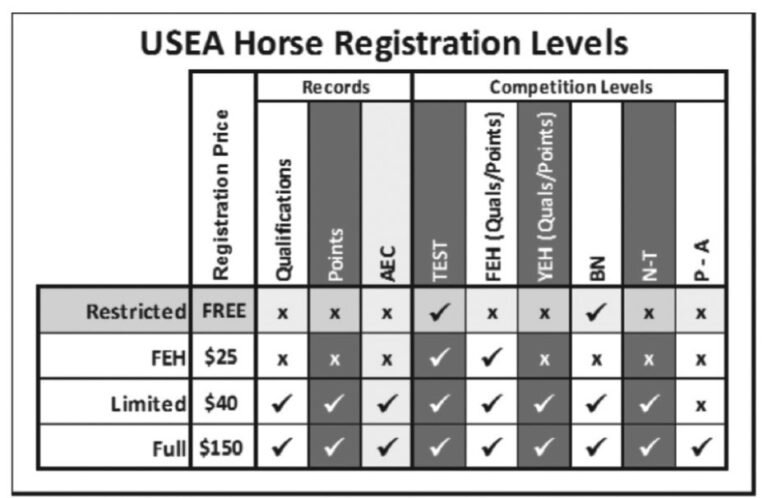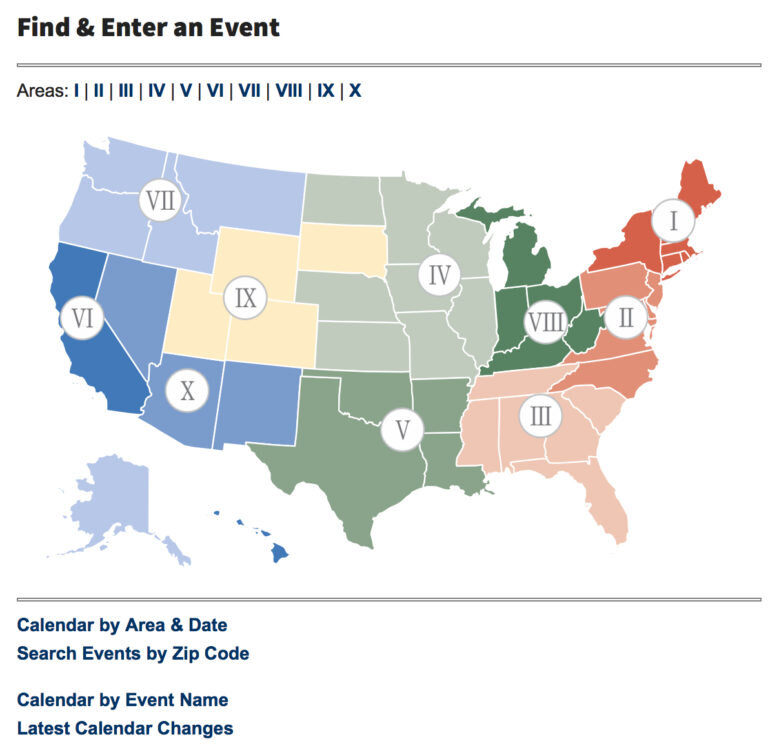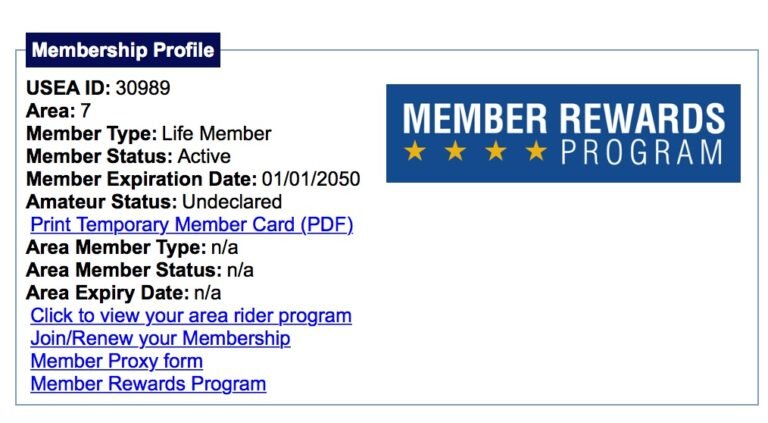How to Enter an Event
I just came home from the annual USEA meeting, this year it was in Fort Lauderdale. I wish that I had made my reservations when I was feeling more relaxed. But, my flight schedule reflects the fact that I was feeling stressed and like I had already been too long away from home. I wanted to make the trip as short as possible. This is the corollary to “Don’t go into a supermarket when you are hungry”. My awesome planning resulted in me flying for one entire day, had meetings for one entire day and flew home for an entire day. I didn’t even put a toe on the beach, despite it being 20 feet out the hotel. Not the smartest thing I’ve ever done. And now I’m sick. Go figure.
But this blog is not about my inability to take care of myself, it is actually about How To Enter A USEA Recognized Event! During one of our Event Organizer’s meetings it was noted that our Secretaries often field questions from confused parents of riders or newbies about how to enter an event properly. This is a primer in 10 easy steps for those confused and lost and I will use the example of a Beginner Novice level (BN) horse/rider. And USEA also has a great website that addresses this educational need, Discover Eventing.
1. Fall in love with the USEA website. Here is the link to the mothership of all eventing: http://useventing.com and this contains all the information that you could possibly need in order to become a member and register for an event. I recommend using the ‘Online Services’ that is located on the top bar to register for your membership. Once you have created your profile, you have access to many membership pages.
Snail mail and faxing also works for the memberships and here you can print out those pages, click here.
But I highly recommend that you get an amicable relationship with the useventing.com website, as you will be using it plenty throughout this process.
You will not need a USEF membership until you are riding at Preliminary level or above.
2. In order to make BN accessible and inviting to lots of different people who want an introduction to the sport, the membership requirements are affordable for the BN rider and horse. A rider must at minimum have a USEA membership, and all BN horses must at least have “restricted status” for a membership. But, restricted status does not allow you to use the points for Championships. My recommendation is that you register your horse as Limited status ($40) and then you dont have to think about it again for as long as you compete at the lower levels. As the pair goes up the levels, both horse and rider are required to have a more comprehensive and expensive membership.
If you are riding in a combined test at a recognized USEA event, you do not need to have a membership, and you can pay a $25 non-member fee for that test (see above chart for same words, different form)
3. Nuts and Bolts about eventing competitions:
You cannot enter an event until it is ‘open’. Every event has an opening date for entries 6 weeks prior to the competition, and a closing date two weeks prior to the competition. So, you have a window of 4 weeks to enter the event that you want to ride in. However, I highly recommend that you enter on the opening date for some events that are very popular. Here in Area VII, we tend to fill up quickly to most of our events. For some events, you can be only 48 hours post-opening and find yourself on the wait list!!! This is shocking, but what a good problem to have (for the organizers). Some events do not fill up quickly and you might find that the organizers wish they would, so there can be Early Bird incentives for this. Each event is run differently, but all Organizers need to pay for their overhead, and you need to commit to riding in the event. So get your entry in early.
4. Find an event to enter! You probably already have an idea of which event you are going to based on advice from your trainer and friends. You can find all the information you need about the event on the Omnibus, and you can peruse other events in your area and look at how the calendar might fit your schedule.
Click on the state you are in, and it will automatically direct you to the event listings. Click on the event that you want to ride in, and the informational page will pop up.
5. You are going to enter my event! Yea!! And thank you, I promise you will have a fun time. When you click on Equestrians Institute Horse Trials, you will find a lot of information, which you should READ. There is important stuff there, like who to write checks to, and are there vendors onsite? Will bedding be included with the stalls? What are the courses like? (this is an area where us event organizers can do better.) The omnibus should provide information about the terrain and what the rider can expect for cross country. Sometimes information is included about dressage and show jumping, but mostly, people are concerned about how difficult the XC phase is.
My particular event reads:
Novice and Beginner Novice will be on the upper course, redesigned and new tracks. Footing is sandy loam on groomed trails with terrain changes.
Preliminary and Training levels will be located at the lower course, off Woodduck Road. Course is wide trails through pine forest, groomed and conditioned footing. New water jump and new courses! Cross-country course closed May 15th.
That was for last year, and I will be adjusting the description slightly for this year as there have been some changes to the courses. You can also see a tan box at the top of every single event listing. This has quick links to the most important USEA pages, like Entry Form, Stabling Form, Dressage tests etc… Those links can be very helpful when you are filling out forms by hand and sending them in via post.
6. You have gleaned all you need to know from the Omnibus page. Now it is time to enter the event. Go to the useventing.com main page and log in to the Online Services. And then you will click on XENTRY which is in the red bar.
It gets pretty easy from here. The pages lead you through all the questions that you need to answer.
Select Area VII and Refresh List.
The site will not allow you to enter an event that is not yet open, it will read “Opening Soon” which is your clue to read the omnibus page more carefully for a second time and get your dates straight!
7. Stabling
You are more than welcome to stable with your friends, but you need to clearly state it to the Secretary in the stabling section. If you put down to stable with: Cookie Monster, but all of your friends write down to stable with Big Bird Stables, the Secretary will not put you together. She is not omniscient! So, please don’t go complain to her in the office that she should have known y’all were from Sesame Street. Instead, check with your friends before signing up for the event to make sure you all agree on which name to call your menagerie.
8.Signatures
There are three required signatures on the second page of the entry form, Rider/Driver/Handler (don’t ask me what a Driver refers to, because I don’t know!), Owner/Agent and Trainer. A fourth is required for Parents/Guardians to sign for a minor.
All of these are self explanatory, but the “Trainer” requires a little clarification. According to the USEF rules, a Trainer is the person, 18 years or older, responsible for the health and care of the horse while on the show grounds. And while Oscar the Grouch might be your riding instructor, ie, your ‘trainer’ in the parlance of our times, it is you who is the caregiver of the horse and responsible for the horse’s feed etc. So you can sign here. Often I get to an event and I will have a few entry forms to sign for my students due to this misunderstanding. And the student can’t pick up their packet from the Secretary until all the signatures are completed. And this is the perfect seguay into a small speech that EVERYONE, absolutely everyone, needs to read the USEA rulebook before competing in an event. Click here for the online version, but personally, I think that you should have a book version with you in your truck and trailer.
9. Send your entry in
USEF rules state that no secretary must accept an entry until that entry is complete! This means that when you get to the end of the XENTRY form and it you press the final “send and enter the event” the secretary has received a link to your information…. But no payment or release signatures yet. You MUST do one of two things: either print out the forms and send a check through good ole’ fashioned post office OR pay by credit card for immediate completion and send the signatures at a later date. There is a service charge for the cc, but in some cases it is easiest to pay the charge and have the peace of mind that your entry is secured with payment. You still need to send in the page for your signatures – but hopefully this will be a thing of the past. USEA is working on accepting E-signatures as of 2017.
Regardless of whether you are doing snail mail or cc (because you still need to send in signatures, as of this date), go back to the event Omnibus page and find the mailing address for the secretary, write it on an envelope and finalize the deal.
10.The unthinkable happens
We all know what this: an evil rock jumps up and pierces your horse’s hoof, your horse scratches his cornea or you are hospitalized with an ingrown toenail or Norovirus is raging through your house. Each event deals with this problem differently, but the event must state in the Omnibus page what the conditions are. You can get your money back from a competition if it is before the closing date, less a minor office fee for the processing of your entry. If an event has a waiting list, then you can also often get your money back as they can fill your spot even if it is after the closing date. If the unthinkable happens a few days prior to the event, then often you will not get anything back. I am a heavy competitor myself, so I understand the frustration of watching your money disappear due to back luck. But as an organizer, I can tell you that there is a good reason for keeping some of the entry money at the zeroth hour. I still need to pay the porta potties, vets, EMTs, and my staff to run the event. And if I can’t pay them, then I can’t hold an event and then you don’t have a fun, new sport to try.
11. How do I know if my entry was received?
When you read the Omnibus page carefully, you will find a spot where starting times will be available. Usually, they are listed in Startbox. Startbox is a company that helps our events do scoring and data storage. On their website you can access the upcoming event entry status, your ride times, as well as past events results. You can discover what parts of the entry form you did not complete and you can see if you are on the wait list. They provide a really useful service to us.
I hope you found this helpful and if it results in even one less confused person, then I am happy. I ride at USHJA shows periodically, and every time I fill out an entry form for one of the shows, I have this addled, foggy feeling, so I am very sympathetic to the newbie. Like anything, once you do it a few times, you start to feel more at ease and worry less about entering incorrectly. Because your trainer can probably fill out these forms in their sleep, I might suggest they proof it before you stick it in the mail. I can speak on behalf of both event and show Secretaries that they are usually a pretty friendly bunch who really want you to have a successful weekend.